how To Change Facebook URL easy Way this is the most efficient way to change your Facebook URL anything Your Want to change For example (www.Facebook.com/YOURNAME) this is what will Show the link. you can put anything you want in the link. be cool and share this to your friends and classmates. just Follow these steps and make your own URL now.
Step 1: First log into Facebook and click on Account at the top and then click onAccount Settings.
Step 2: Now under Settings, go ahead and click on the Change link next toUsername.
Step 3: Type in the new username you would like to use and then click the Check Availability button.
Step 4: If the username is available, you will get a popup message and the option to Confirm the new username:
Finally, you will get a message stating the username is updated and giving you the new URL to access your Facebook profile:
That’s it! It’s definitely nice that Facebook gives you the option to change the URL, So that s it hope this can help you in your changing your URL
Get Facebook URL easy Way
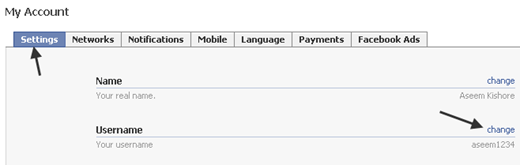
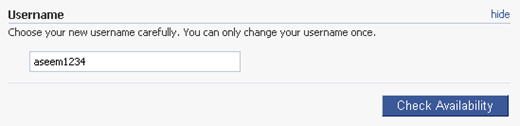
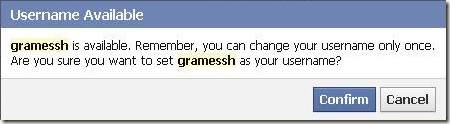








0 comments:
Post a Comment